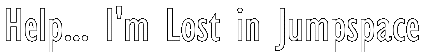
Along the top of my site, you should be able to see several headings; the first being "Site" and the last "Links". Clicking on these takes you to the appropriate area of my site. You're currently in the "Site" area, which is for general site related things.
Down the left hand side, you should see another menu. (This one in a smaller font size.) These display the pages that make up the real content of the site.
When you click on one of the headings along the top, the menu at the left changes, and the page corresponding to the first item of the menu is displayed here.
For example, you're currently in the "Site" area, and the page that you probably saw before coming here was the "Welcome" page.
Some areas of the site that are reached from the submenu at the left (e.g. the Warhammer FRP pages under the RPGs section) are almost like a small website in their own right, and these have their own menu within their pages. These menus are designed to be complementary to the style in that area of the site. A snapshot of the Warhammer FRP menu can be seen below.
![]()